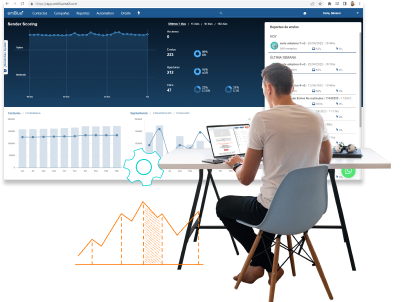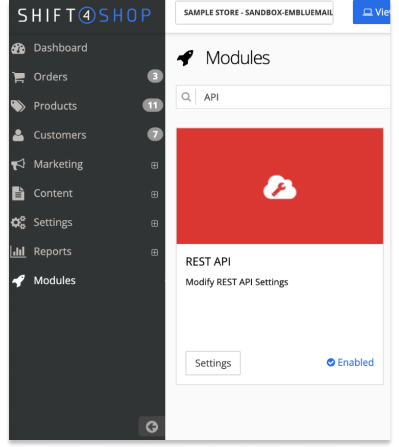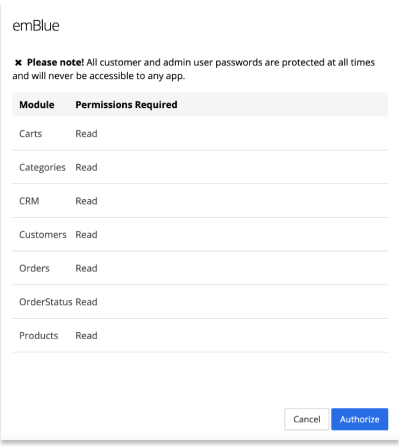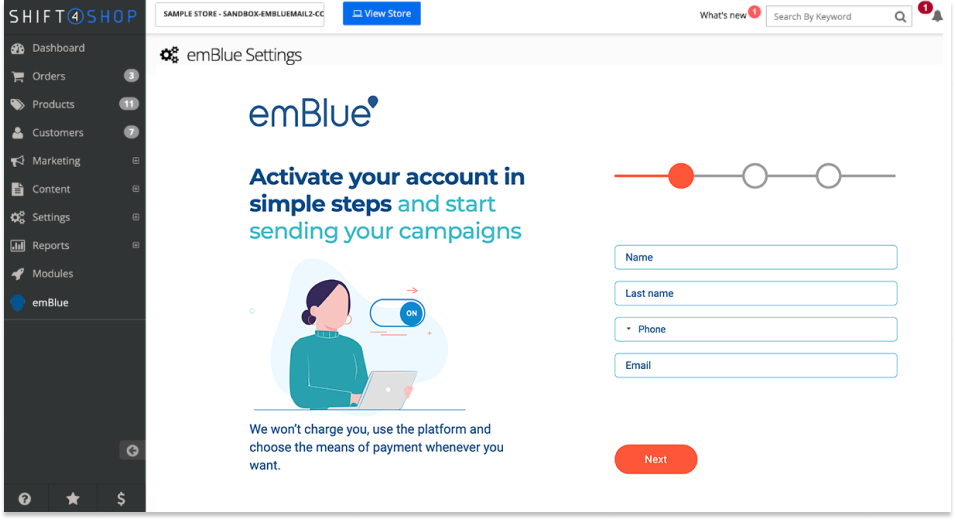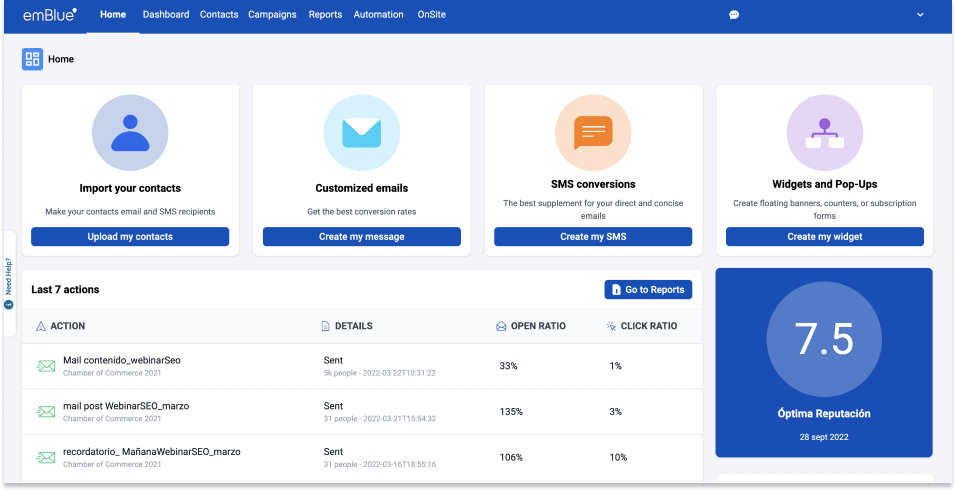Let us introduce you to the new emBlue - Shift4shop integration. This integration of email and marketing automation will scale up your eCommerce numbers.
The integration allows you to:
- - Instantly sync all your new customers to the emBlue platform, automating all purchasing processes such as welcome email and order statuses (New, Shipped, Cancel, Not Completed, Unpaid).
- - Automate your abandoned shopping carts.
- - Effortlessly move forward your new registered contacts to the emBlue platform and send welcome emails and newsletters automatically.
- - Get to know your customers in detail, based on their browsing behavior.